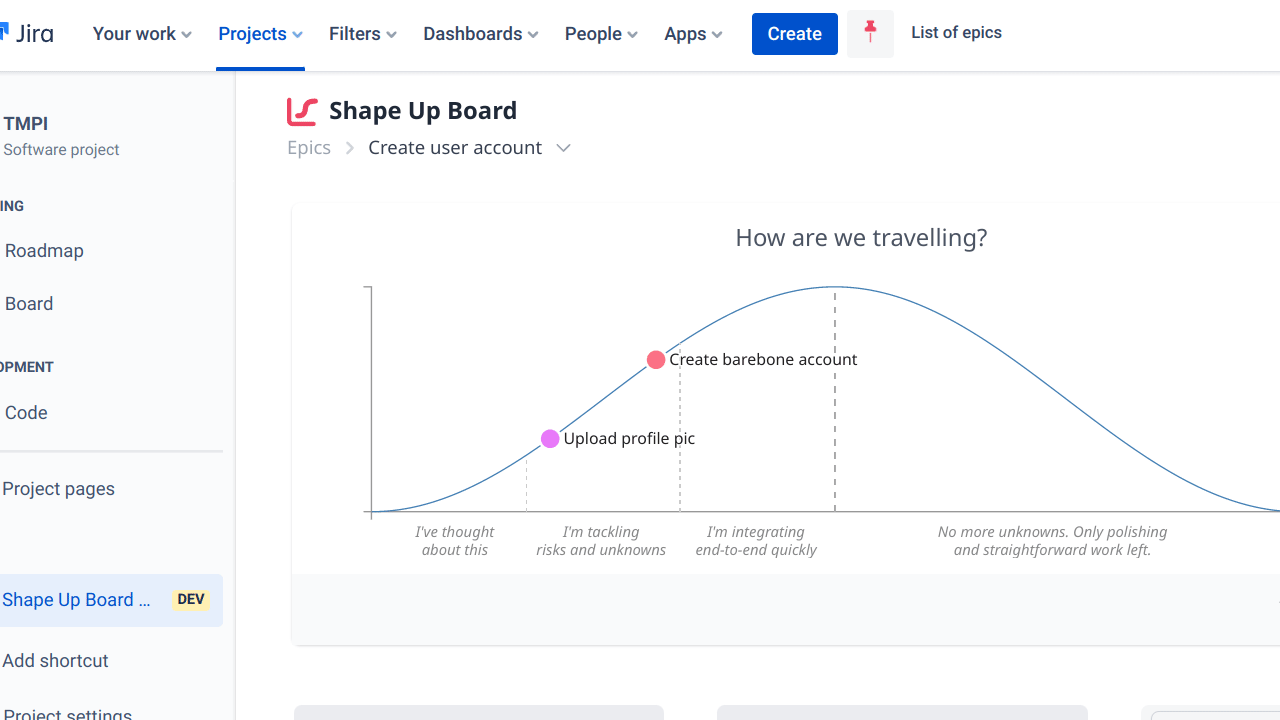Jira Pins Chrome extension
Pin Jira URLs to Jira’s top nav. Reduce clicks to get to your favorite Jira pages. Works with Confluence too.
Great companion for the Shape Up Board plugin for Jira.
Jira Pins Chrome extension
Want to get to a Jira page quickly, without having to click multiple links and go through multiple pages? Jira Pins is a bookmarker for pinning Jira URLs to Jira’s top nav bar.
Keep your Jira pins manageable and self-contained within Jira, without polluting your browser’s global bookmarks.
Our flagship product, a hill chart Jira plugin, runs entirely on Jira’s Cloud infrastructure in order to deliver the highest level of security and privacy to our users.
As a by-product of this set up, the plugin’s performance is out of our hands. Occasionally the Jira ecosystem runs a little slower than ideal, affecting all Jira cloud plugins.
We made this Chrome extension as a simple workaround to skip intermediate pages (such as our Jira plugin’s “homepage”) so you can reach a sub-page quickly.
Why?
Jira Pins does not transfer data anywhere
Jira Pins does not read any data. It only grabs the current URL and saves it to your local browser storage, whenever you pin a page
Jira Pins is permitted to run on only *.atlassian.net domains. It’s inactive everywhere else.
Your data is 100% safe
Save pins
Rename pins
Delete pins
Re-order pins (basic drag-and-drop)
Works with both Jira and Confluence