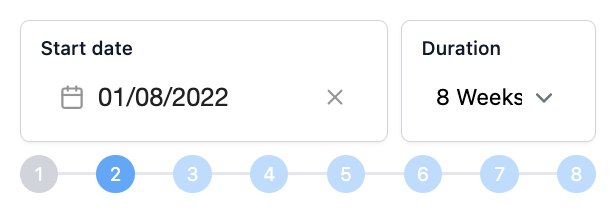Introduction
Shape Up Board is a thin view layer on top of Jira. Most of the app's data is backed onto Jira issues and is easily accessible outside of the app through "vanilla Jira". It is best that you use the app to manage your day to day work.
Accessing the Shape Up Board app
Since Shape Up Board is a project-scoped app, it is only accessible within a Jira project. Once you are inside a project, you can open Shape Up Board from Jira's horizontal tabbed menu near the top of the page. You may have to click More to find it.
Required setup: enable the Story issue type
To ensure that your project works as expected you need to enable the issue types Epic, Story, and Subtask.
- Click "Project settings" on the side nav.
- Click "Issue types" on the project settings.
- Add Issue types so it looks similar to below:
Sprints and cycles
Most teams' iteration cycle goes for 2 weeks. In Shape Up this usually goes for 6-8 weeks to give time for meaningful features to be completed. No matter if it's 2 or 8 weeks, the app is not rigid. You can set your cycle's length and the date it started. This will cause a timeline widget to show how much time has elapsed, together with an indicator of where you are positioned in the cycle.
Get good at shipping
As Stories are created, the Hill Chart will auto-populate itself. The uphill part of the Hill Chart represents unknown work that can potentially cause deadline overrun, whereas downhill represents known Stories that no longer carry any surprises.
The goal is to try and move all Stories to the "top of the hill" as quickly as possible, to minimize the risk of missing deadline. Once all stories have move past the halfway line, you know you are safe. The shape of the chart serves as a reminder that the start of each cycle should feel difficult, as you are supposed to be pushing boulders uphill. If work feels easy in the beginning, you know you've priotized your work incorrectly.
Using the Hill Chart in your daily standup will change your conversations to impeding tasks rather than a bland report.
Timesaver features
You can re-order the Epic statuses shown on the app's index page (Epic List) using drag-and-drop. For optimal loading speed, your preference will be saved in your browser's local storage. This means that the order of your Epic statuses will not be shared with your teammates.
The board
The board (the card wall) is structured by logical grouping rather than status progression. It is recommended that Epics are used for sizeable features, Stories for single user requirements, and Subtasks for day-to-day technical to-do's.
Workflow transitions
Shape Up Board works with how you have configured Jira. This means that you can still access all Jira related flows. When viewing Epics and Subtasks, all workflow transitions ( Todo/In Progress/Done ) are available.
Native Jira issues
At any point you can view the underlying Jira issue related to the Epic, Story, or Subtask. Click the icon on the respective card for Jira's issue window to be displayed. This means you can still update custom fields as needed.
Unscoped
When you use the app to create a new Epic, a Story called 'Unscoped' will be created for you. At the start of a project you may not always understand how to group pieces of work. You can place these Subtasks within Unscoped until you have oriented yourself enough to know which Stories are for which Subtasks.
Snapshots
Every time a Hill Chart is saved, a snapshot is recorded. This will enable you to traverse historical Hill Charts back and forth to understand how Stories have moved through time. This can be used to ensure that no critical Stories are stuck for too long.